Copyright (C) 2012 Datatex Dynamics, CC. All Rights Reserved
Features


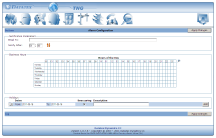
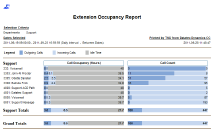
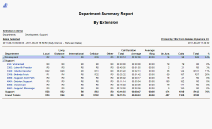
Screenshots:
Key features of TNGLive Premium version
Summary reports contain drill down features to the detailed level.
Summary reports contain drill down features to the detailed level.
User-friendly
web-based user interface.
End-user configuration and maintenance.
Installs on a single Windows or Linux based PC.
Accessible from
anywhere on the network through your standard Internet/Web browser.
Full system maintenance access through a secure administrative
login.
Departmental head access levels can be limited to specific departments only, or full
access including general
maintenance.
Export data in real time for third-party applications through a TCP port and text file.
Fast non-database
system to ensure reliability, reduce report generation time and
enhance overall system performance.
Automatic deleting and
archiving of old data.
Simple and powerful rates system with option to create customized rates.
Cost comparison
between service providers with our call-costing calculator.
Phone book facility to categorize, identify and search for telephone
numbers.
Supports both account codes and pin codes.
Integration into our optional TNG Enterprise Server for multi-branch
company view.
Some more detailed information about some of the features in TNGLive
Some more detailed information about some of the features in TNGLive
1. Service and not an application
TNGLive is not an application, but runs as a service in Windows or Daemon in Linux. This means that the software will start up automatically when the PC is switched on. The user does not need to login to the application for calls to be processed.
2. Web Based
As the software is web based, access to the data is possible from any PC on the LAN or WAN without installing any additional software on these PCs. Please note that the user requires a standard web-browser like Internet Explorer to access the data, and that Internet access is not required.
3. Departmental login and information segmentation
Ten Departmental logins can be configured on the system and each login is setup to have access to certain departments only. You can for example create a login for the Sales Manager to view the data for the sales department only, whilst the CEO has access to all the departments. Information segmentation means that the head of the department can only view the live data of his/her departments as well as generating reports for these specific departments.
4. Iconic memory
TNGLive makes use of icons for the identification of various screens and features. This makes it extremely easy for the end-user to learn the program as the pictures can identify the feature.
5. Drill down functionality
One of the strongest features in TNGLive is the drill down functionality in the reports. When you select a report, eg a Department summary, you will have the option to drill this information down to the summary of each extension within that department. The report can even be drilled down further to the detail per extension. With this feature you can basically get 3 reports by generating 1 report only. The drill down function is also available when emailing a report.
6. Automatic email
All reports can be emailed and the system also has the option for automatic scheduling. You can therefore configure the system to automatically email certain reports at a certain time of day, week or month to pre-defined addresses.
TNGLive is not an application, but runs as a service in Windows or Daemon in Linux. This means that the software will start up automatically when the PC is switched on. The user does not need to login to the application for calls to be processed.
2. Web Based
As the software is web based, access to the data is possible from any PC on the LAN or WAN without installing any additional software on these PCs. Please note that the user requires a standard web-browser like Internet Explorer to access the data, and that Internet access is not required.
3. Departmental login and information segmentation
Ten Departmental logins can be configured on the system and each login is setup to have access to certain departments only. You can for example create a login for the Sales Manager to view the data for the sales department only, whilst the CEO has access to all the departments. Information segmentation means that the head of the department can only view the live data of his/her departments as well as generating reports for these specific departments.
4. Iconic memory
TNGLive makes use of icons for the identification of various screens and features. This makes it extremely easy for the end-user to learn the program as the pictures can identify the feature.
5. Drill down functionality
One of the strongest features in TNGLive is the drill down functionality in the reports. When you select a report, eg a Department summary, you will have the option to drill this information down to the summary of each extension within that department. The report can even be drilled down further to the detail per extension. With this feature you can basically get 3 reports by generating 1 report only. The drill down function is also available when emailing a report.
6. Automatic email
All reports can be emailed and the system also has the option for automatic scheduling. You can therefore configure the system to automatically email certain reports at a certain time of day, week or month to pre-defined addresses.